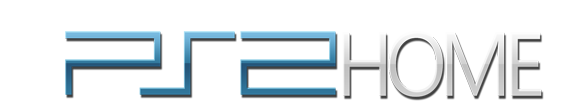TV & Cables FAQ
Please note that many of our FAQs were originally published between 2001-2007. Minor details such as prices, products and details will be from the time the post was originally published. Some of the FAQs have been updated.
What are RF, Composite, S-Video and RGB Inputs?
Basically these all refer to different ways of getting a TV image from your PS2 to your TV or Monitor. In image quality order:
RF Connector
The worst you can get. So use this method only if your TV has not got any other type of connection. The RF Lead does not come with the PS2 pack, but you can use the one with the PS1 (if you have one).
Composite Connector – the next best. This Lead comes with the PS2 pack.
The cable has 3 jack ends (yellow/ red/ white). The yellow marries with the yellow “phono” socket on the TV and the red is the “right” sound and white the “left” sound audio connectors. Quality is fine for both Game and DVD, but it is not the best option for either – fuzzy edges on bright colours.
Composite To SCART Block
This also comes in the PS2 pack. Not a SCART lead but the Block is a way of connecting the Composite Lead (above) into the TV’s SCART socket. This is what most people tend to use (at least to start with).
S-Video Connection
This does not come with the PS2 pack. It is better than the Composite but your TV may not have an S-Video connection. It provides the best quality you can get for DVD playback.
RGB SCART Connection
Again this does not come with the PS2 pack. RGB (Red/ Green/ Blue) is the highest quality image you can get for Game Play, and the RGB SCART lead is what you need if you are a game image perfectionist. That is assuming you have a SCART socket on your TV. The big drawback is that you can’t watch DVDs due to the Green Screen phenomenon (See DVDs) unless you get the DVD Region X software which overcomes the problem.
So if you are a perfectionist use an RGB SCART lead for your games and get the DVD Region X software or the S Video Connector for your DVDs.
TV Instruction Book – The next thing you might need is your TV’s instruction book to get the programme channel tuned and the picture sorted.
What is SCART?
The SCART socket is also known as the “21 PIN Euro Connector”. It is the best way of connecting video equipment together.
However, don’t assume that you are getting the best quality image because you have connected your PS2 via the SCART socket. The lead that comes in the PS2 pack may connect into the TV SCART socket via the SCART Block, but it is only using the composite quality pins. For best performance you need the RGB SCART lead.
Also be warned that not all SCART sockets on TV’s have the RGB pins connected. If your TV has more than one input look for the one with the “box with 3 blobs in” symbol (usually input number one) and use this. A good test is to go to the PS2 Memory Card Screen – one with text preferably – and try connecting with different leads with different sockets to see which one provides the best flicker free, rock steady text.
What is PAL and NTSC?
PAL is the name of the TV standard used in the UK and Europe, while NTSC is the standard for the US and Japan. The main difference is the screen refresh rates (50 Hz for PAL, and 60Hz for NTSC) and the number of lines drawn horizontally to form the picture (625 for PAL, and 525 for NTSC). This is why an NTSC PS2 fed into a PAL TV will be a black and white image. List Of Countries using PAL TV System.
If a game developer doesn’t properly convert an NTSC game to run on PAL then the game can run slightly slower (to cope with drawing the extra area on screen) and/ or “letterboxed” or smaller picture area (to only display the smaller NTSC screen area). You may also find you only get black and white picture.
Green Screen?
This will most likely occur when you have connected your console to the TV using the Euro-AV (RGB) lead, and selected the ‘Component Video Out’ setting under the ‘System Configuration’ to ‘Y Cb / Pb Cr / Pr’. If using the Euro-AV lead ensure the ‘Component Video Out’ option is set back to the default ‘RGB’ setting.
See also DVD FAQ.
Picture Distortion Problems?
If you connect your PlayStation 2 to your TV via a video recorder and attempt to play a DVD movie, you are likely to experience some kind of picture distortion, e.g. a rolling picture or colour fading. This is the result of Macrovision copy protection being implemented within both the VCR and the PlayStation 2 when an encoded DVD is played. Most DVD movies are Macrovision copy-protected. The PlayStation 2 should be connected directly to the TV when playing DVD movies.
Do not connect the PlayStation 2 to a TV/ Video Combination Unit as this may automatically route through the video.
Change TV Screen Settings
Get to the on-screen menu. Go to the icon that looks like a briefcase, select this, then select ‘Screen Set-up’. Now move down where you see ‘TV Type’ highlighted in blue and move the controller direction pad to the right. You should be able to choose from 16:9, 4:3 letterbox, and 4:3 pan-and-scan.
Note that while playing a DVD you will need to play the DVD and wait a second for it to play through slightly. Then press the circle button to stop the film (push this ONLY ONCE) and press select and you should see the on-screen menu – then follow the above process.
What is i-Link?
The i.S400 i.LINK connector on the front of the PS2 can be used to connect an i.LINK compatible device. The i.LINK connector does not supply power to external device. Some external devices that require power from the i.S400 i.LINK connector will not function properly when connected to the PS2 console. The PS2 i.S400 i.LINK connector supports transfer rates up to 400 mbps. However the actual transfer rate will vary depending upon the actual transfer rate of the connected i.LINK compatible device.
The i-Link port on the PS2 allows the possibility of attaching some great new devices. As yet no-one appears to be making games that make use of this facility. The only current use is for linking PS2s together in some games – you can link up with your mates TV/ PS2 combo and play head to head (sort of online gaming offline !). You will need an i-Link cable, and an i-Link Hub peripheral will be needed to support more than 2 players.
What games can make use of i-Link you ask – well to date, GT3, Unreal Tournament, Silentscope 2,Armoured Core 2, Time Crisis 2 and Age of Empires 2.
Can I connect the PS2 to my PC Monitor?
Yes. You can link your PS2 to your PC Monitor with a VGA Adapter .
Can I connect the PS2 to a Projection TV?
DO NOT connect your PS2 to a projection TV. Permanent damage to your TV screen could result. PS2 could effectively burn the screen if left on pause for a substantial period of time.